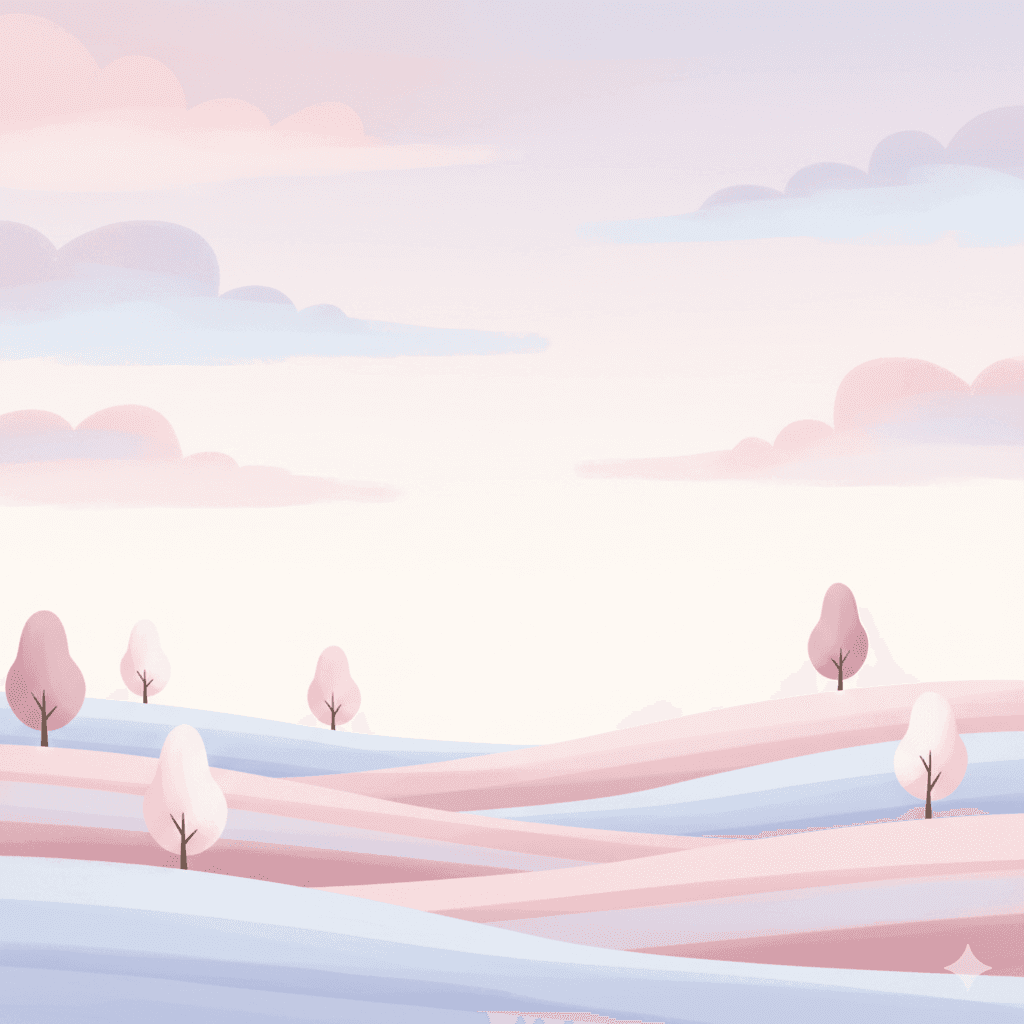User Engagement
What is a Badge Notification and How to Use It
What is a badge notification? Learn its function, importance, and how it drives user engagement across platforms.

Kanishka Thakur
Jun 3, 2025
Ever noticed that tiny red dot on your app icon? That unassuming badge notification is more than just a visual cue; it's a powerful tool for engagement. In fact, a study involving over 1,000 participants found a significant increase in app clicks when a notification badge was present, highlighting its ability to capture user attention and prompt action.
With the average smartphone user checking their device 63 times a day and managing over 80 apps, these badges serve as subtle reminders, tapping into our innate desire to stay informed and connected. Whether it's a new message, a social media update, or a pending task, badge notifications keep us engaged without being intrusive.
In this blog, we'll explore what badge notifications are, their uses, and provide insights on how to implement them effectively to enhance user engagement.
What Is a Badge Notification?
A badge notification is that tiny red dot, or sometimes a number, you often see on app icons, quietly nudging you that something awaits your attention. Badge notifications reside on your home screen, subtly signaling pending activity, such as unread messages, app updates, or new alerts.
They’re visual indicators designed to catch your eye without interrupting your current task. In most cases, they’re tied to dynamic content inside the app and update in real-time as that content changes.
Importance of Badge Notifications
While they may appear small, badge notifications play a big role in user engagement. Here’s why they matter:
Non-Intrusive Communication: They alert users without disrupting their workflow or overwhelming them with sounds or banners.
Increased App Reopen Rates: A subtle badge can drive curiosity, prompting users to open the app just to “clear the red dot.”
Reinforces Habit Loops: Regular badges can train users to check your app frequently, fostering long-term engagement.
Highlights Personal Relevance: When users see a number increase, it often signals something for them, making the interaction feel personal.
Boosts Retention: Apps that display badges consistently have been shown to retain users better than those that don't.
Badge notifications may be quiet, but when they're personalized, they become powerful nudges that drive action at the right moment.
With Nudge, you can turn static badge alerts into dynamic, behavior-based signals. Our 1:1 UX Personalization engine uses real-time user data to display badges that reflect true user intent- whether it's a new offer, an incomplete journey, or a feature worth exploring.

Now that we know what badge notifications are and why they matter, it’s time to see how they are different from push notifications.
Badge Notifications vs. Push Notifications
Both badge and push notifications aim to keep users engaged, but they do it in very different ways. Badge notifications are the quiet nudges, while push notifications are more like a knock on your door. Understanding their roles helps you use each wisely in your user engagement strategy.
Here is a quick overview:
Feature | Badge Notifications | Push Notifications |
Visibility | App icon (home screen or taskbar) | Appears on screen (lock screen, banner, or pop-up) |
Intrusiveness | Low–passive, doesn’t interrupt | Highly active interrupts user experience |
User Interaction Required | Not necessary – purely visual indicator | Often requires a tap or swipe to engage |
Content Type | Shows count or dot (e.g., unread messages) | Can carry detailed text, media, and calls to action |
Retention Impact | Builds long-term habit-forming engagement | Drives immediate responses and conversions |
Platform Control | Managed mostly by app settings and background activity | Controlled by both user permissions and system settings |
Customizability | Limited – shows status/count | High – supports media, actions, and personalization |
Badge notifications work in the background, keeping your app subtly top-of-mind, while push notifications take a more direct route to capture user attention.
Next up, let’s explore how badge notifications behave across different platforms.
How Badge Notifications Work Across Platforms?
Badge notifications may seem like small visual cues, but their behavior varies widely depending on the platform. From Android’s manufacturer quirks to iOS’s system-level consistency and the web’s emerging capabilities, each environment shapes how badges appear and function. Let’s take a closer look:
Android
On Android, badge notifications are not universally consistent. Their behavior depends largely on the device manufacturer and the launcher being used.
Manufacturer Dependence:
While Android introduced native badge support in version 8.0 (Oreo) via notification channels, some OEMs like Samsung and Xiaomi had already implemented their own badge systems. This leads to a fragmented experience.
Implementation Method:
Developers use the NotificationManager and NotificationChannel APIs. Badges are automatically shown when a notification is sent through a properly configured channel.
User Control:
Android users can turn badge notifications off app-by-app, which means developers should not rely solely on them for alerts.
No Badge Count API:
Android does not provide a universal API to set or retrieve badge counts. Some manufacturers like Samsung offer proprietary methods (e.g., BadgeProvider), but they are not part of standard Android.
Custom Launchers:
Apps like Nova Launcher or Microsoft Launcher may not support badges unless configured manually.
iOS
Apple takes a more centralized and reliable approach to badge notifications, making them predictable and easier to implement.
System-Level Control:
iOS badges are managed directly by the operating system. When an app updates its badge number, the system ensures that the count is displayed accurately on the home screen.
How to Implement:
Developers use the applicationIconBadgeNumber property in Swift or Objective-C. This number reflects the count displayed on the app icon.
Push Notification Integration:
iOS allows you to update badge numbers remotely using the badge field in push notification payloads via Apple Push Notification service (APNs).
Background App Refresh:
With the right permissions, apps can update badge counts even when not actively running.
User Preferences:
Users can toggle badge visibility in their notification settings, which makes it essential for apps to fall back on other channels if badges are disabled.
Web Apps
Web apps, especially Progressive Web Apps (PWAs), are only recently catching up when it comes to badge support, and capabilities are still limited and browser-dependent.
Modern API Support:
Chrome introduced the Badging API to allow websites and PWAs to display app icon badges. It’s currently available on desktop and Android Chrome but not yet on iOS Safari or Firefox.
How to Use:
Developers can call navigator.setAppBadge(number) to show a numeric badge or navigator.clearAppBadge() to remove it. This can be tied to service workers or JavaScript-based background processes.
Permission-Free:
Unlike push notifications, using the Badging API doesn’t require explicit user permission, making it less intrusive.
Limitations:
No cross-browser support yet. Apple has not adopted the Badging API for Safari, which limits its utility on iPhones and iPads.
Best Use Cases:
PWAs mimicking email clients, task managers, or social apps can use this to show pending actions or unread counts without sending disruptive push alerts.
Across platforms, badge notifications offer a subtle yet effective engagement layer, but only if tailored correctly to the device and ecosystem.
Also read: What to Choose: Push and In-App Notifications Differences
Now that we’ve seen how platforms handle badges differently, it’s time to explore how various types of apps.

Application of Badge Notifications in Different Types of Apps
From prompting replies in chats to nudging users to complete tasks or explore updates, they subtly guide behavior. Let’s see how different categories of apps use badges to keep us engaged:
Messaging Apps
In messaging apps, badge notifications are essential. They indicate unread messages and missed calls, often prompting immediate attention. These apps rely on real-time communication, so badges serve as quick reminders to open the app and engage. The red dot or numeric badge creates a psychological need to "clear" or respond, maintaining user activity.
Common Badge Use in Messaging Apps:
Show unread message count per chat or overall.
Highlight missed calls or voice messages.
Alert about new group messages or mentions.
Examples:
WhatsApp: Shows the number of unread chats.
Telegram: Displays badge counts for both personal and group messages.
Signal: Uses badge counts tied to secure message delivery.
Social Media Apps
In social apps, badge notifications drive curiosity and encourage repeat visits. These apps use badges to reflect social interactions, likes, comments, tags, and follows, which helps maintain engagement and dopamine-driven usage cycles.
Common Badge Use in Social Media:
Notify new likes, followers, or comments.
Indicate unread messages or activity in groups.
Encourage app re-entry to consume fresh content.
Examples:
Instagram: Uses badges for unread DMs and notifications.
Facebook: Badge counts appear for friend requests, likes, or page updates.
Snapchat: Shows badges for unopened snaps and chats.
Utility Apps
Utility apps use badge notifications more functionally than emotionally. The goal here is to prompt task completion, highlight pending updates, or show progress indicators, without overwhelming the user.
Common Badge Use in Utility Apps:
Show pending software or system updates.
Indicate unread emails or missed reminders.
Prompt users to complete incomplete forms or actions.
Examples:
Gmail: Uses badge counts to indicate unread emails.
Reminders (iOS): Badges reflect the number of overdue tasks.
Settings App (iOS): Shows a badge when updates are available.
Gaming Apps
Games use badge notifications to spark re-engagement. Whether it’s daily rewards, new events, or friend challenges, badges provide gentle nudges that keep users checking in and playing consistently.
Common Badge Use in Gaming Apps:
Alert players of daily rewards or in-game messages.
Notify about friend requests or multiplayer invitations.
Promote limited-time events or new features.
Examples:
Clash of Clans: Badges for new troop upgrades or events.
Candy Crush: Uses badges to show new levels or bonuses.
Call of Duty Mobile: Displays updates on challenges, rank rewards, or inbox messages.
From communication to competition, badge notifications adapt to the app’s purpose, quietly influencing behavior without saying a word. Next, let’s look at some best practices to ensure your badge notifications are helpful, not annoying.

Best Practices for Using Badge Notifications
Badge notifications may be small, but when used thoughtfully, they pack a powerful punch. They're not just about showing numbers, they're about nudging users without overwhelming them. The key is balance: the right badge at the right time can encourage engagement, but the wrong one can drive people away. Here are some best practices to get it right:
Use Badges for Meaningful Alerts Only
Don’t slap a badge on every minor event. If everything is marked “urgent,” users start ignoring it altogether. Use badges to indicate genuinely important actions like unread messages, pending tasks, or critical updates. This builds trust and keeps users from disabling notifications entirely.
Avoid Badge Overload
Too many badges can overwhelm users and trigger anxiety, especially when numbers are high. If possible, cap badge numbers at a reasonable limit (like "99+"). Better yet, group notifications smartly so the badge count remains manageable and useful rather than intimidating.
Give Users Control
Always let users choose whether they want badge notifications and allow them to customize what triggers a badge. This shows respect for their preferences and increases long-term satisfaction with your app. A badge they ask for is a badge they'll value.
Keep Badge Counts in Sync
Nothing frustrates users more than badges that don’t disappear after opening the app or completing the action. Ensure real-time syncing so badges reflect the current state of the app. Out-of-sync badges break trust and reduce perceived reliability.
Use Badges to Drive Value, Not Just Attention
Instead of using badges just to get users to open the app, tie them to meaningful actions like new opportunities, unfinished tasks, or personalized offers. This is where Nudge’s 1:1 UX Personalization comes in. By analyzing real-time behavior, Nudge helps you show the right badge at the right time. It’s not just about the red dot, but also about what it represents to the user.
Conclusion
Badge notifications may be small, but their impact on user engagement is massive. They subtly nudge, remind, and motivate without interrupting. When used thoughtfully, badge notifications become a quiet companion in the user journey, reinforcing habits, nudging action, and increasing long-term retention. And when powered by personalization tools like Nudge, they become even more impactful.
Nudge helps product and marketing teams at B2C companies personalize badge notifications based on real-time behavior, optimizing not just when a badge appears, but why it matters to each user. From UI tweaks to personalized offers and reminders, we help you drive the right engagement without the noise.
With onsite personalization, product recommendations, and advanced analytics, you can achieve the best user satisfaction! Book a demo with us and start your personalized UX journey today!